Introduction
Navigating the world of small business can feel like a thrilling rollercoaster ride—but it can quickly become overwhelming without a solid grasp on your finances. Bookkeeping, often seen as a tedious chore, is the backbone of any successful business. An effective bookkeeping system not only helps you keep your financial records in order but also empowers you to make informed decisions that will steer your business towards growth and sustainability. In this article, we’ll explore how to create a bookkeeping system that works for your small business, covering fundamental strategies and practical tips that you can implement today.
Why a Bookkeeping System is Essential
A well-organized bookkeeping system allows you to track your income and expenses, make tax preparation easier, and provide insights into your business’s financial health. Here are some of the key benefits:
Financial Clarity
- Understanding cash flow: Keeping a close watch on your cash flow helps you know your spending habits and revenue patterns.
- Budgeting: A solid bookkeeping system can help you set and stick to budgets effectively, aiding in resource allocation.
Legal Compliance
- Tax preparation: Accurate financial records simplify year-end tax preparations, reducing the risks of errors and audit issues.
- Receipt tracking: A clear documentation of all transactions can assist in case of audits.
Informed Decision-Making
- Performance insights: Monitoring financial data helps you identify profitable areas and potential improvements, guiding your future strategies.
“Good bookkeeping is not just about recording money; it’s about understanding your business’s lifeblood.”
Steps to Set Up an Effective Bookkeeping System
1. Choose the Right Method of Bookkeeping
You can choose between manual bookkeeping or digital bookkeeping software.
Manual Bookkeeping
- Pros:
- Cost-effective for very small businesses.
- Greater control over your records.
- Cons:
- Time-consuming and prone to human error.
- Difficult to manage as your business grows.
Digital Bookkeeping Software
- Pros:
- Provides automation, reducing manual entry and errors.
- Often includes features like invoicing, expense tracking, and financial reporting.
- Cons:
- Can incur some monthly fees.
- May require some learning to get accustomed to new software.
Some popular bookkeeping software options include QuickBooks, Xero, and FreshBooks. Explore their features to see which aligns best with your business needs.
2. Set Up a Chart of Accounts
A chart of accounts is an organized listing of all accounts in the ledger, categorized into assets, liabilities, income, expenses, and equity.
How to Create a Chart of Accounts:
- Identify Key Components: Determine the financial aspects of your business that need tracking.
- Organize by Categories: Group similar types of accounts for clarity.
- Number the Accounts: Assign a unique number to each account to simplify record-keeping.
3. Determine Frequency and Method of Record-Keeping
Decide how often you will update your records—daily, weekly, or monthly. Establish a routine to keep your bookkeeping current.
- Daily: Good for businesses with numerous transactions.
- Weekly: Helps keep things manageable without overwhelming yourself.
- Monthly: Suitable for businesses with fewer transactions.
4. Separate Business and Personal Finances
This is a critical step to avoid confusion and potential legal issues. Open a dedicated business account and use it exclusively for business transactions.
5. Keep Track of Receipts and Invoices
Implement a system for organizing and storing your receipts and invoices.
Tips for Managing Documents:
- Use digital receipt filing apps like Expensify or Receipt Bank.
- Regularly scan and store documents to minimize physical clutter.
- Categorize receipts in folders based on month, project, or type for easy retrieval.
6. Reconcile Your Books Regularly
Reconciling involves comparing your records against bank statements to identify discrepancies and maintain accuracy.
- Frequency: Aim to reconcile monthly or quarterly.
- Tools: Use bookkeeping software that facilitates reconciliation by integrating with bank feeds.
Final Thoughts: Build the Right Foundation
Establishing a reliable bookkeeping system is essential for the long-term success of your small business. By choosing the right bookkeeping method, setting up a strong chart of accounts, and regularly maintaining your financial records, you’ll set a solid foundation for growth and stability.
“Take the time to invest in your bookkeeping system; the insight it provides can illuminate the path forward for your business.”
If you’re feeling overwhelmed or unsure about setting up or managing your bookkeeping, consider hiring a professional bookkeeper or accountant to provide tailored advice and support.
Conclusion
In summary, an effective bookkeeping system is more than just a means to track transactions; it’s a vital tool that helps small business owners gain clarity and control over their finances. By implementing the steps outlined in this article, you can create a system that not only meets your business needs but also helps you confidently navigate the financial landscape.
It’s time to take charge of your business’s financial health—start building your bookkeeping system today!
For further reading on bookkeeping essentials, visit Investopedia’s Guide to Bookkeeping or check out The Balance’s Business Bookkeeping Tips.